Python IDE
개인적인 추천 및 특정 blog 내용이니, 참고만 하시면 됩니다.
앞으로의 해당 블로그는 PyCharm으로 진행할 예정입니다.
그래도 일반적으로 아래와 같은 Eclipse, PyCharm등 IDE를 많이 사용합니다.
앞으로 블로그를 진행할 PyCharm 설치방법에 대해 간단히 정리하자면,
Link : https://www.jetbrains.com/pycharm/download/ 에서
Professional 또는 Community 버전으로 다운받으면 됩니다.
Professional 은 유료 License 이며, Community는 무료 License입니다.
학생의 경우 https://www.jetbrains.com/student/ 링크와 함께 무료정책이
있습니다. Email address나 ISIC 학생증이 있으면 됩니다.
해당 관련 정책은 https://www.jetbrains.com/store/#edition=discounts 에 있습니다.
Eclipse with PyDev
It's hard to write anything about open source integrated development environments without covering Eclipse, which has a huge developer community and countless plugins available allowing you to customize it to meet nearly any need you can imagine. But this kitchen sink approach is also one of Eclipse's downsides. Many criticize it as bloated, and performance on low spec systems certainly can be an issue.
That said, if you're coming to Python from a background in a different language, particularly Java, Eclipse may already be your go to IDE. And if you make use of its many features, you may find life without them difficult.
PyDev adds a huge number of features to Eclipse, far beyond simple code highlighting. It handles code completion, integrates Python debugging, adds a token browser, refactoring tools, and much more. For those working with the popular Django Python web framework, PyDev will allow you to create new Django projects, execute Django actions via hotkeys, and use a separate run configuration just for Django.
Eclipse and PyDev are both made available under the Eclipse Public License.
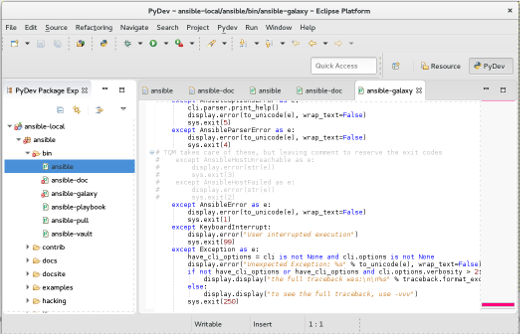
Eric
Eric is my personal favorite IDE for Python editing. Named after Monty Python's Eric Idle, Eric is actually written in Python using the Qt framework.
Eric makes use of Scintilla, a source code editing component which is used in a number of different IDEs and editors which is also available as the stand-aloneSciTE editor.
The features of Eric are similar to other IDEs: brace matching, code completion, a class browser, integrated unit tests, etc. It also has a Qt form preview function, which is useful if you're developing a Qt GUI for your application, and I personally like the integrated task list function.
I've heard some criticisms of Eric's documentation, which primarily being delivered through a massive PDF does leave something to be desired, but if you take the time to learn it, I find Eric to be a lighweight yet full-featured programming environment.
Eric is made available under the GPL version 3.
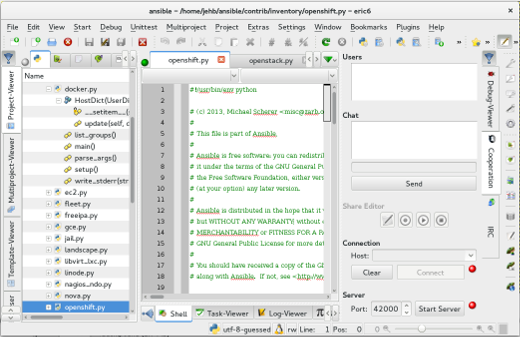
PyCharm
PyCharm is another popular Python editor and rounds out my top three. Pycharm is a commercial product, but the makers also offer a community edition which is free and open source under the Apache 2.0 license.
PyCharm features pretty much everything one might hope for in an IDE: integrated unit testing, code inspection, integrated version control, code refactoring tools, a variety of tools for project navigation, as well as the highlighting and automated completion features you would expect with any IDE.
To me, the main drawback of PyCharm is its open core model. Many of PyCharm's advanced features are not available under an open source license, and for me, that's a deal breaker. However, if you're not looking to use the more advanced features included in the closed source verion, having the features left out may leave PyCharm as a lighter weight choice for Python editing.
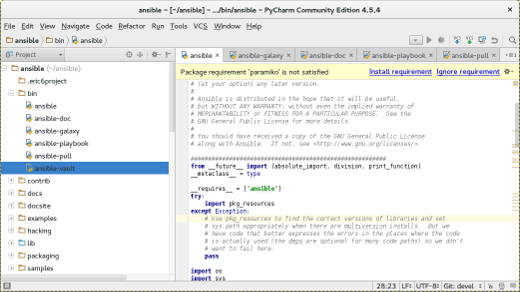
Window command 개발
명령어 창에 Python을 치면 개발할 수 있는 환경이 됩니다.
만약 안된다면 환경변수를 한번 확인해보세요.
'프로그래밍 > Python' 카테고리의 다른 글
| [Python] Linux(우분투) Python 설치 (0) | 2016.04.19 |
|---|---|
| [Python] 기본 자료형이란? (0) | 2016.04.13 |
| [Python] Python 철학 (0) | 2016.04.13 |
| [Python] Python 설치하기 (0) | 2016.04.08 |
| [Python] Python 이란? (0) | 2016.04.04 |





 setup.exe
setup.exe



